使用 GitHub Actions 自动部署 blog 到 GitHub Pages
8/2/2020 Script
# 准备
# 仓库
- 准备好个人的 github.io 仓库,托管静态网页。https://github.com/HyanCat/hyancat.github.io (opens new window)
- vuepress 博客的内容仓库。https://github.com/HyanCat/blog_2020 (opens new window)
# 设置 Secrets
博客仓库 Actions 需要用到 git 的读写权限。
- 生成一个 Personal access tokens https://github.com/settings/tokens (opens new window)
- 在博客仓库设置中添加 Secrets,Name 是 ACCESS_TOKEN,Value 是刚生成的 token。
# Workflow
新建 .github/workflows/deploy.yml,直接在 GitHub 网页上操作就好了。
# This is a basic workflow to help you get started with Actions name: Deploy GitHub Pages # Controls when the action will run. Triggers the workflow on push or pull request # events but only for the master branch on: push: branches: [master] pull_request: branches: [master] # A workflow run is made up of one or more jobs that can run sequentially or in parallel jobs: # This workflow contains a single job called "build" build-and-deploy: # The type of runner that the job will run on runs-on: ubuntu-latest # Steps represent a sequence of tasks that will be executed as part of the job steps: # Checks-out your repository under $GITHUB_WORKSPACE, so your job can access it - name: Checkout uses: actions/checkout@v2 # 这里直接用别人写好的 action,省事 - name: vuepress-deploy uses: jenkey2011/vuepress-deploy@master env: ACCESS_TOKEN: ${{ secrets.ACCESS_TOKEN }} TARGET_REPO: HyanCat/hyancat.github.io TARGET_BRANCH: master BUILD_SCRIPT: yarn && yarn build BUILD_DIR: docs/.vuepress/dist/Push 上去,等待部署成功。
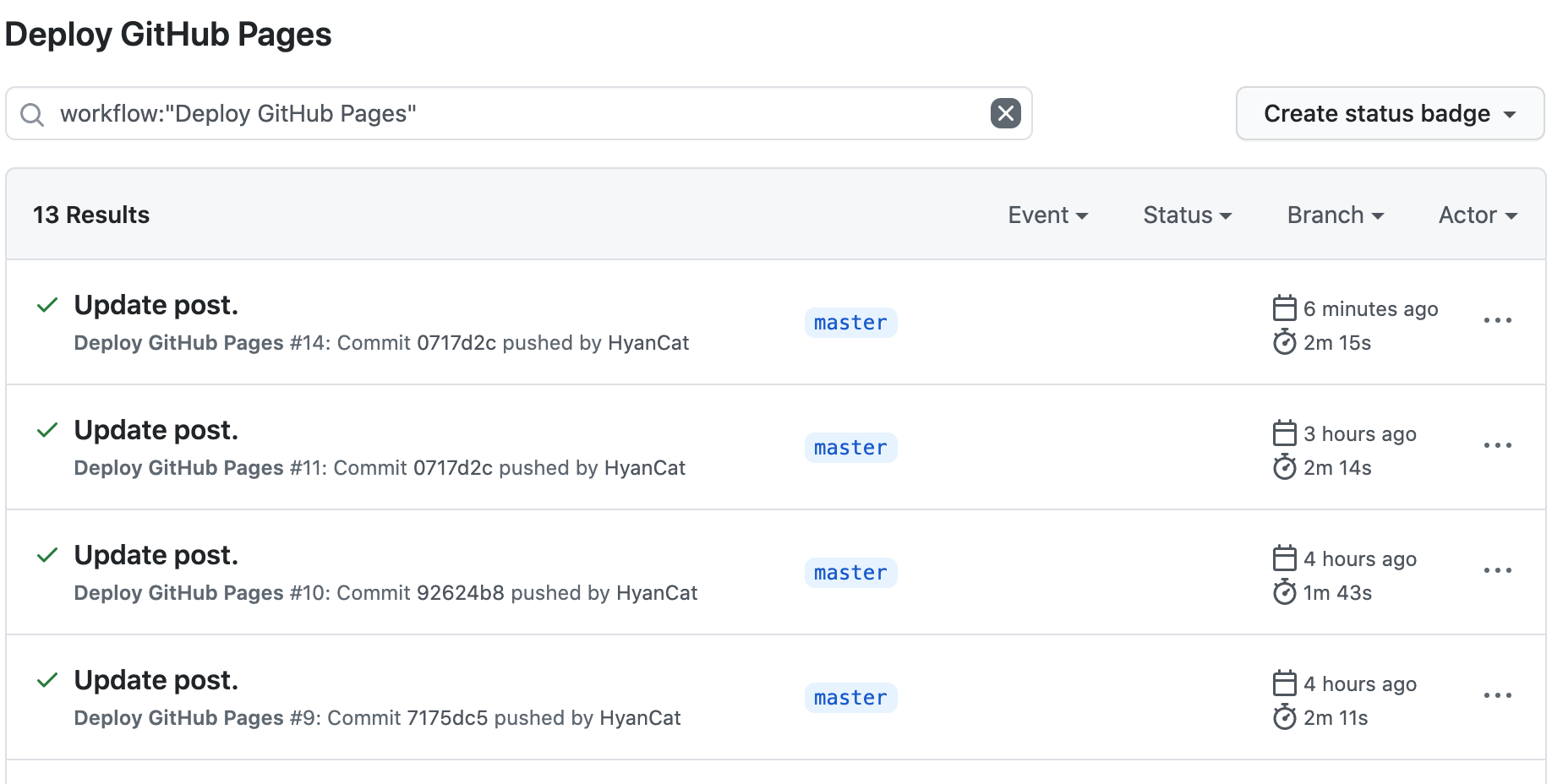
详细说明就不写了,可以参考 https://vuepress-theme-reco.recoluan.com/views/other/github-actions.html (opens new window)